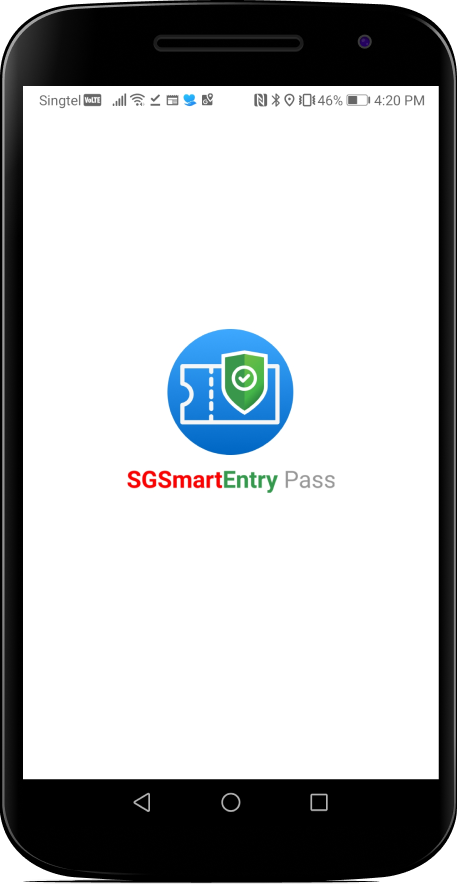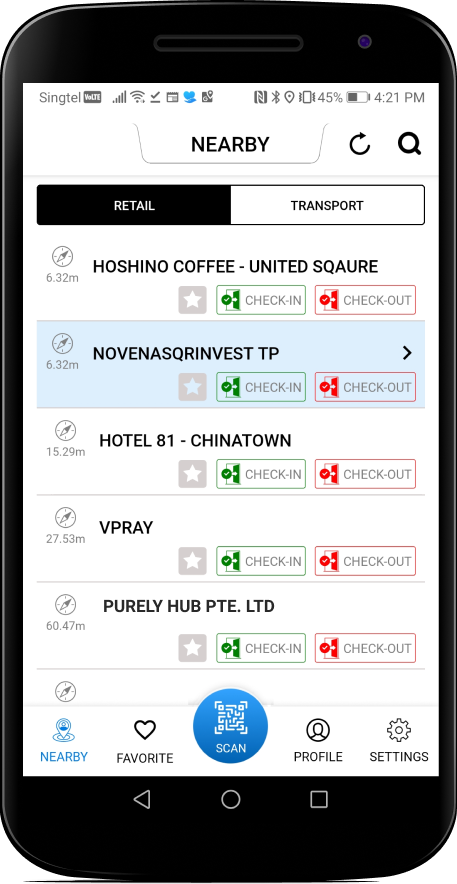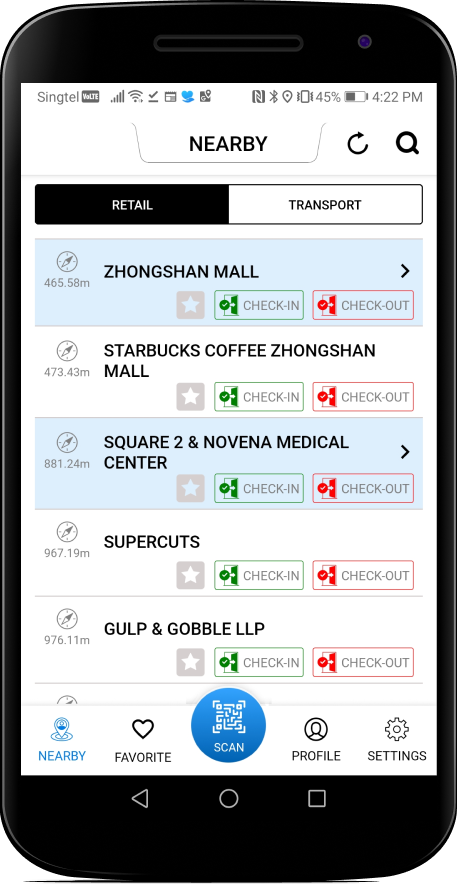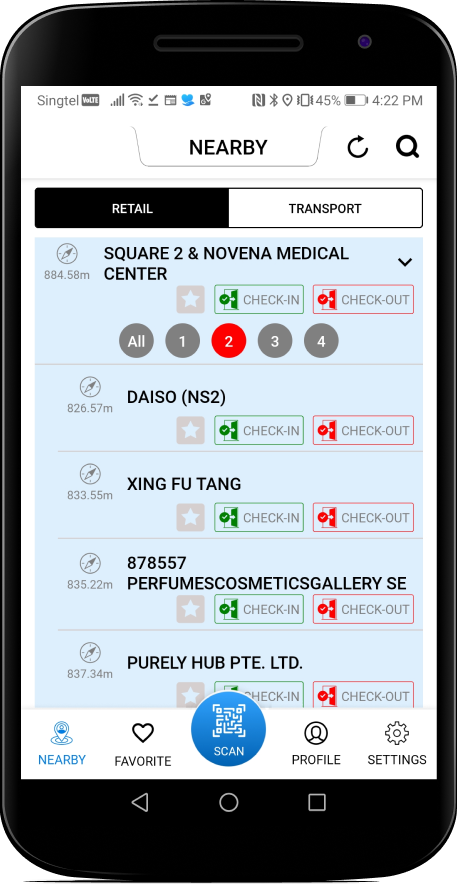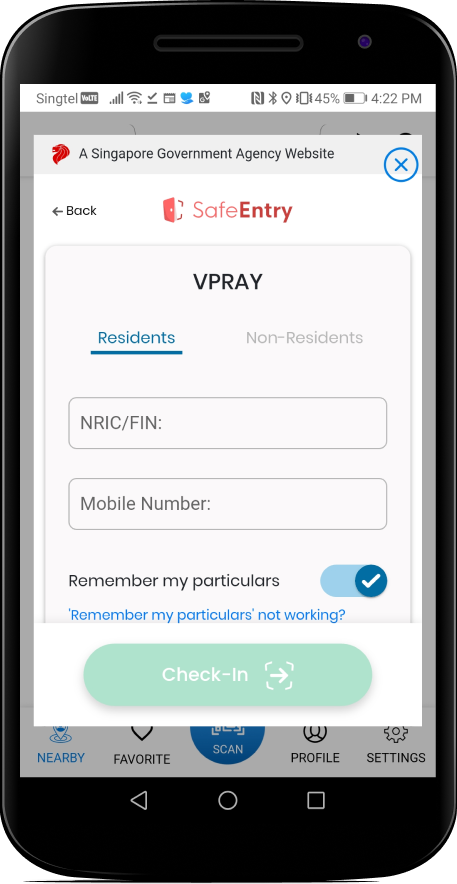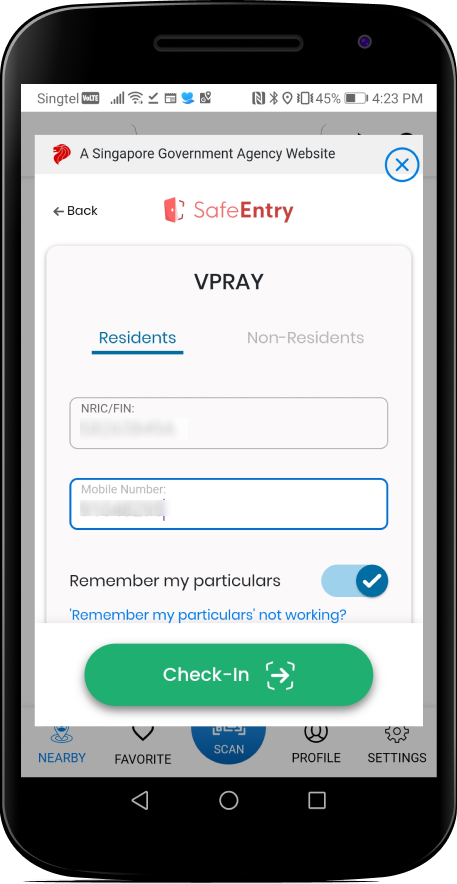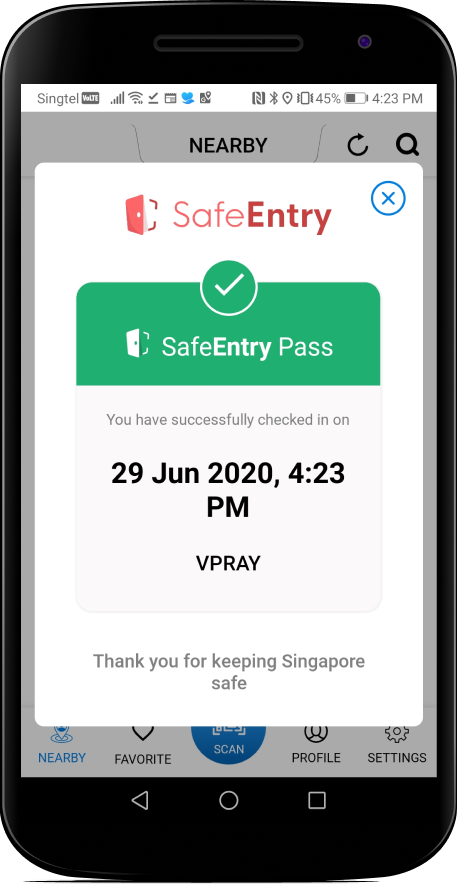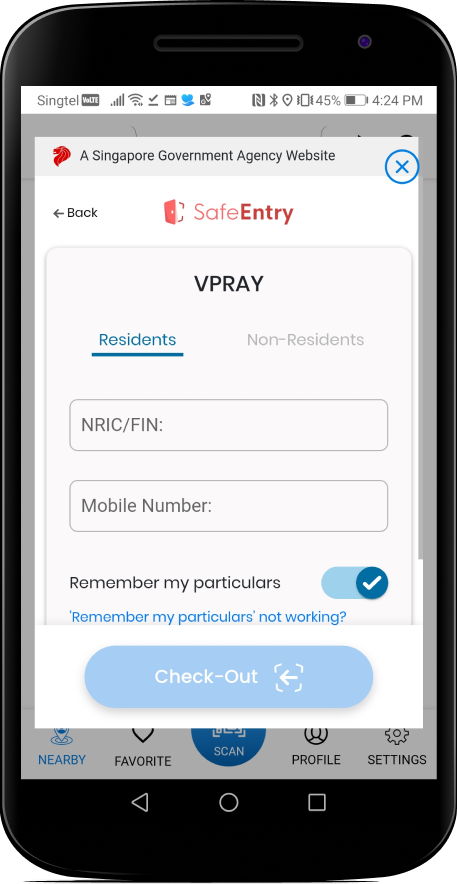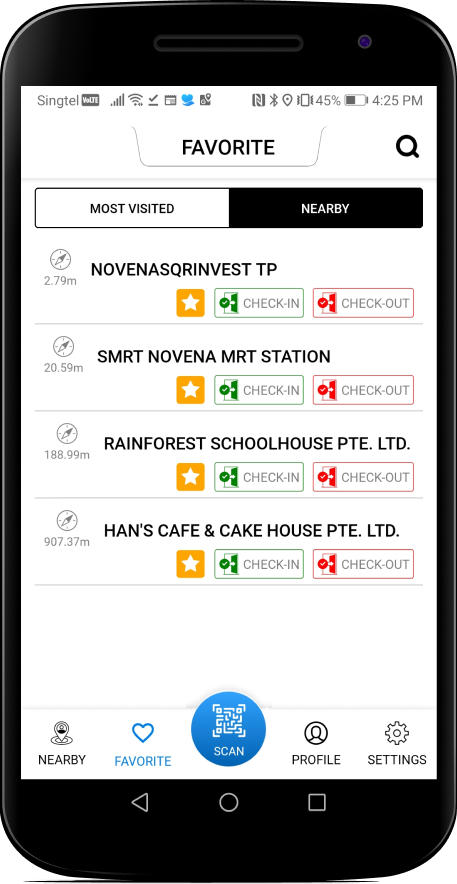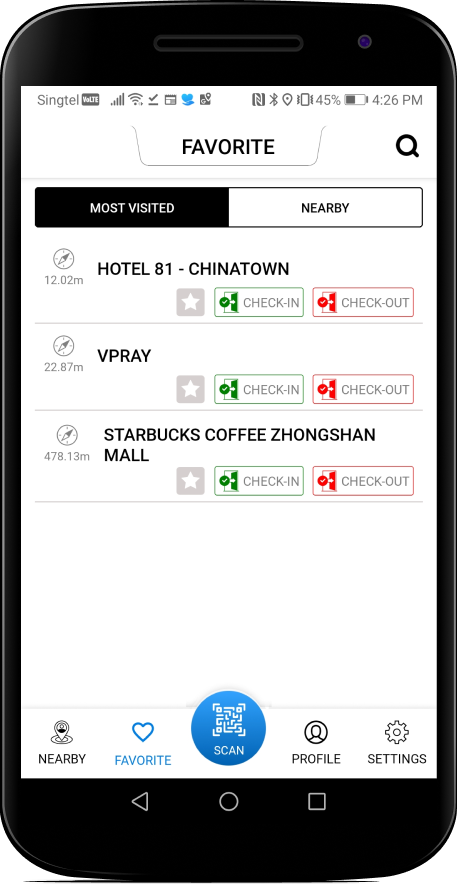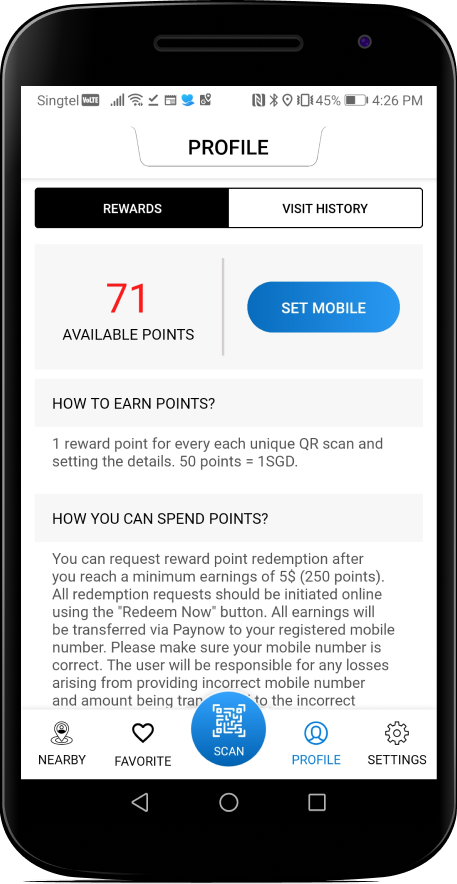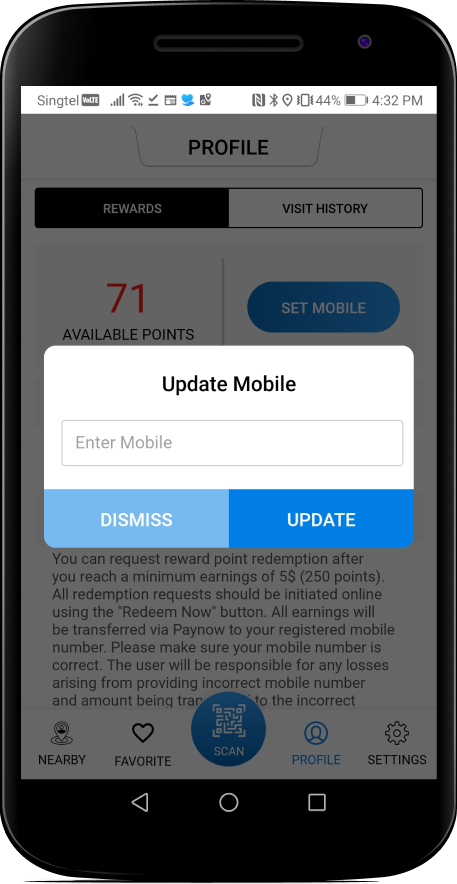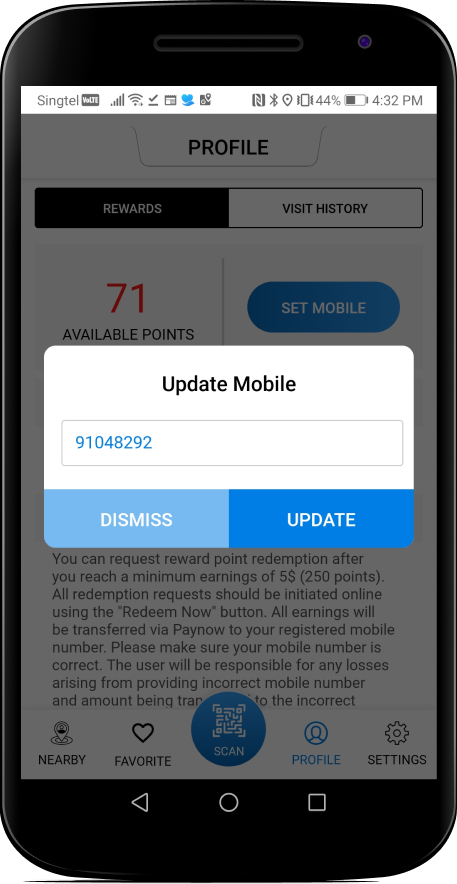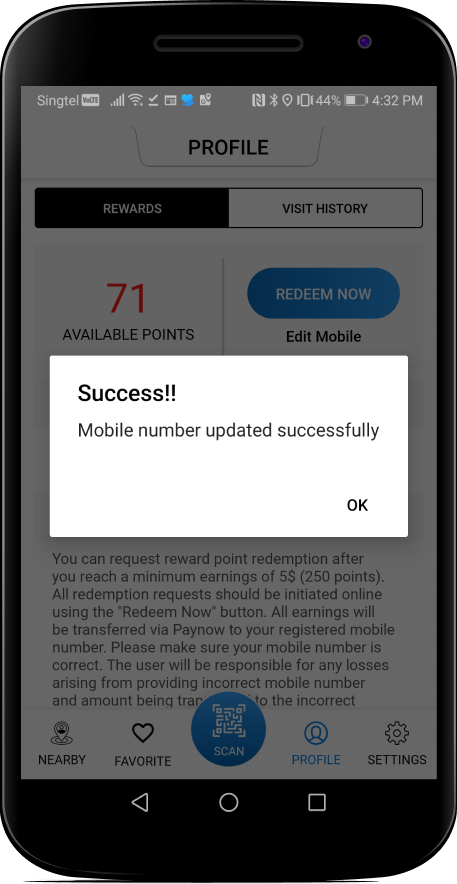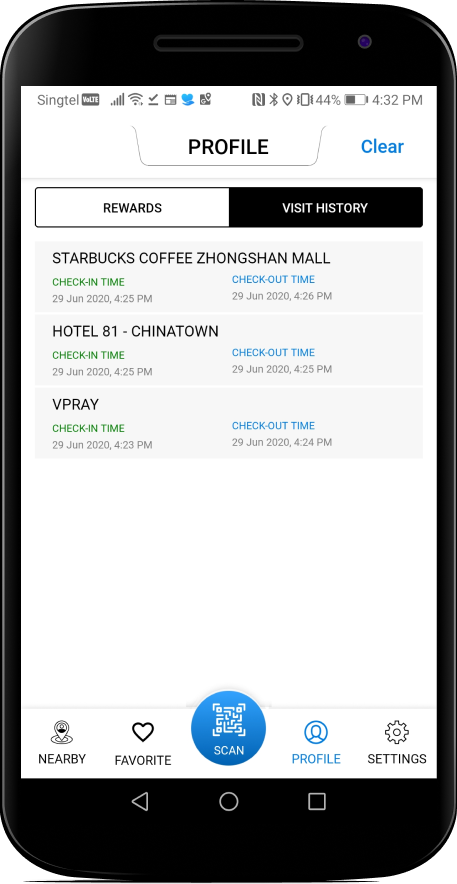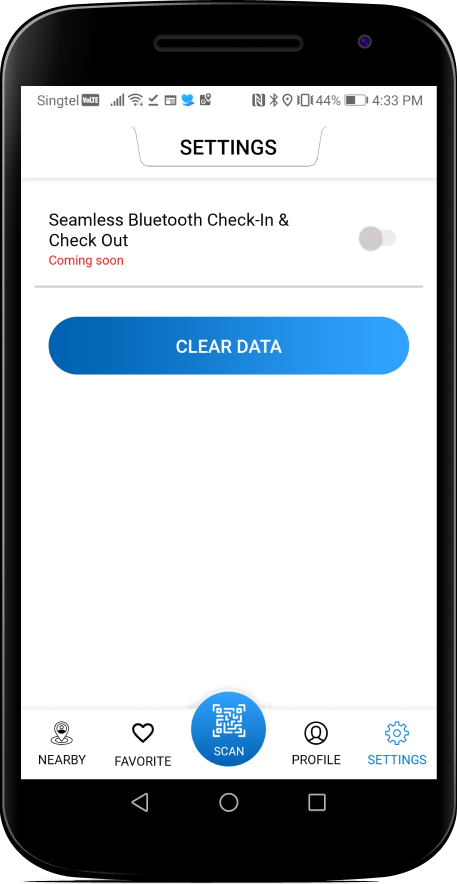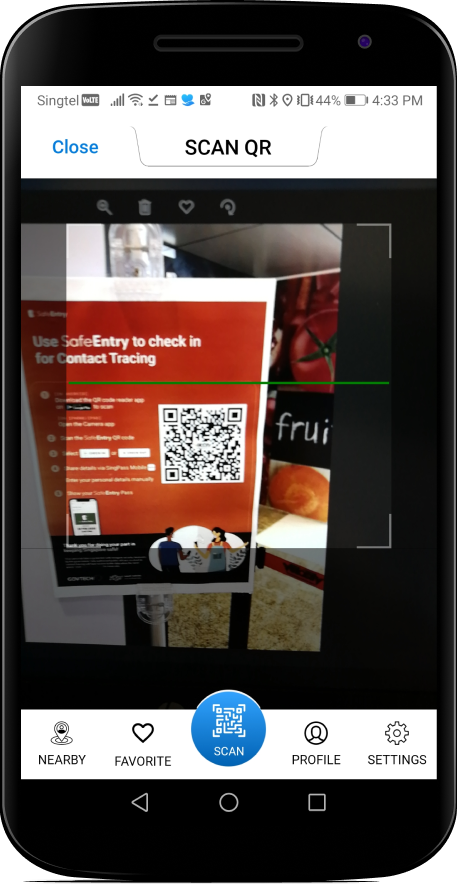First time user
When using for the first time, it will prompt you to enter your ID and Mobile number in the
Govtech Safeentry webpage and set it in your browser cache. The app doesn’t access your personal data and it remains safe and secure in your personal device (mobile).
If you delete the app, you also lose your data since it doesn’t get backed up on any server.
Find Nearby
Look up the list of places nearby or the ones in your favourites, click check-in and you are done!
Star your most loved places to set them as favourites for easy access
Star your most loved places to set them as favourites for easy access
To check out, click on the Check-out button.
Scan QR
Can’t find the place in the list, no problem!
Scan the QR code and it will auto check you in. Similarly scan QR or click on Check-out button to exit.
Earn reward points if you scan a new QR code and Set some location data about it. See Rewards section for more.
Seamless check-in/out
Go close to the QR code and the app will prompt you to check-in or check out (if locked) or auto check-in/out if app is open. No need to find the place or scan the QR.
Rewards
Earn rewards when ever you scan a new QR code. Rewards will lead to Attractive prizes.
A leaderboard with highest QR collections is coming soon.
15,000 Reward Points - IPhone 11 Pro 256 GB
10,000 Reward Points - IPhone SE 2020
5,000 Reward Points - Apple AirPods Pro
1,000 Reward Points - Starbucks 50$ card
500 Reward Points - Starbucks 10$ card
Use Redeem function to redeem your points. Set your mobile number correctly so we can contact you for prize collection.
When you submit data about a QR code it includes the location data of that place, the level on which it is situated, whether it is a retail or transport location & if it is located inside a mall. If the data is incorrect or fudged, you will be disqualified from the Rewards program and all points will be forfeited. The data you submit will be used to make life easier for other people, so please be honest and don’t play the platform. Scan the QR only when you are at the actual location.
We can understand genuine mistakes so if you do make one, please email us at admin@sgsmartentry.com and we will correct the data.
For quickly accruing rewards, you can use the “submit and check-out” option to keep scanning QR’s quickly.
When inside a mall/shopping center please make sure you scan the entrance first and then the outlets inside. When it prompts with the message select “Yes”.
If you are not in a mall/shopping center please check out from previous location first.
iPhone 11 |
 |
15,000 Points |
iPhone SE |
 |
10,000 Points |
AirPods |
 |
5,000 Points |
Starbucks Voucher |
 |
1,000 Points |
Starbucks Voucher |
 |
500 Points |
Key Terms for Rewards Program:
-
Set your mobile number correctly so we can contact you for prize collection.
-
When you submit data about a QR code it includes the location data of that place, the level on which it is situated, whether it is a retail or transport location & if it is located inside a mall. If the data is incorrect or fudged, you will be disqualified from the Rewards program and all points will be forfeited.
-
The data you submit will be used to make life easier for other people, so please be honest and don’t play the platform. Scan the QR only when you are at the actual location. We can understand genuine mistakes so if you do make one, please email us at admin@sgsmartentry.com and we will correct the data.
-
For quickly accruing rewards, you can use the “submit and check-out” option to keep scanning QR’s quickly. When inside a mall/shopping center please make sure you scan the entrance first and then the outlets inside. When it prompts with the message select “Yes”. If you are not in a mall/shopping center please check out from previous location first.
Visit History
The app shows who u the places you visited. At any point use Clear to delete all data. Remember once you clear the data is gone for ever!